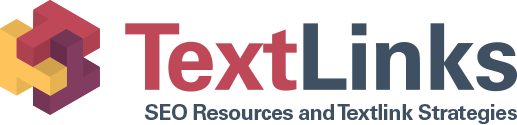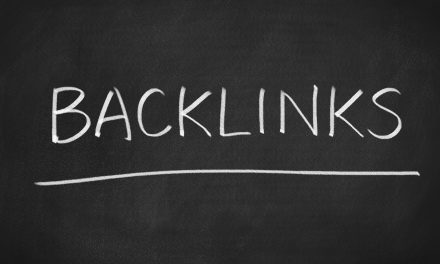5 SEO Reporting Tools That Will Radically Change Your Site Analysis

How well does your website stack up with your competition in terms of SEO?
Are you able to monitor and optimize for a top ranking with Google?
A recent survey found that 29 percent of small businesses do not have a website.
Small business owners find it hard to maintain a site on their own. Keeping up with the latest SEO best practices can get overwhelming.
Fortunately, here are 5 useful SEO reporting tools that can drastically enhance your site analysis.
1. Website Grader
Hubspot’s Website Grader is a simple, free tool that’s been around for many years and countless changes in Google’s algorithms.
To use it, simply type in your main URL and your email address. then, wait for the program to grade your site from 1 to 100 based on the following criteria:
- Performance: See if your website is fast and fluid enough
- Mobile usage: See if it’s compatible with mobile browsers
- SEO: See if your site is easy to find by humans and bots
- Security: See if your site is deemed authentic and secure
Use Website Grader as a starting point for your site’s analysis.
2. Moz Pro Tools
Built on the frame of Google Analytics, Moz Pro is a comprehensive SEO data tracking and reporting toolkit. This is one of the more comprehensive SEO reporting tools you can use to do an extensive website audit during your websites lifespan.
Use Moz Pro to track your keywords, ranking, and social metrics. Its tools can even track your competitors’ SEO progress.
3. Ahrefs
If you want better insight into your competition, use Ahrefs for the bulk of your research.
You can use a resource like Bare Fox Marketing Measured Performance to help you gauge how well your web marketing strategies are working. But if you’d like to monitor your strategies independently between reports, Ahrefs can do the work for you.
With Ahrefs, you can compile a thorough report into the SEO strategies your competitors are using.
Ahrefs does organic searches of your competition’s websites, giving you access to the exact keywords they’re using, and showing you how you compare in terms of your backlinks and social media.
Use Ahrefs’s large database of keywords to create your own targeted keywords based on their analysis of your local and industry markets.
4. Check My Links
Use Check My Links to scour your website for any dead or broken URLs. This simple link checker alerts you if any of your backlinks are dead as well.
Dead links can kill your standing with Google. Download the Check My Links browser extension so that you can keep tabs on any of your URL’s before they go live.
5. Remove’Em
How reputable are your backlinks?
If there are any unnatural or spam-ridden links back to your site, Google makes you pay by reducing your site’s visibility. Use Remove’Em to analyze your backlinks and to obtain contact information of the developers who host your links.
Use the contact info to negotiate the removal of any of the links highlighted in red.
Getting To Know SEO Reporting Tools
You don’t necessarily need to spend your entire web maintenance budget on a stellar SEO strategy.
With the suggested SEO reporting tools, you can develop your site as needed without sacrificing your place in Google’s search results.
Once you’re set up, you’ll find out how easy basic SEO is to implement.