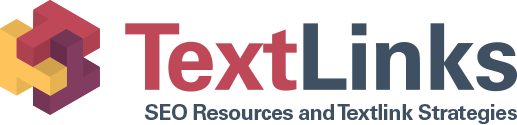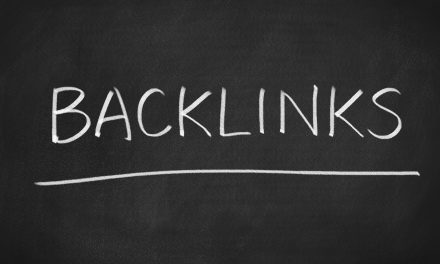A Definitive Guide to WordPress.com SEO

Google processes over 40,000 searches every day.
This number is only likely to increase as the number of global internet users rises.
No matter what website you maintain, it’s essential to take advantage of Google’s traffic to increase your digital visibility. This is especially the case if you use WordPress to support your website.
WordPress is an ideal platform for anyone seeking to implement Search Engine Optimization (SEO). After all, it powers nearly a third of the internet.
Once you have set up your wordpress blog, it’s important to know the basics of WordPress.com SEO in order to achieve a solid Google ranking for your website.
In this post, you’ll find all of the WordPress SEO basics you need to know to drive traffic to your site and highly rank!
Read on for insight.
What is WordPress.com SEO?
Search Engine Optimization (SEO) is a leading digital marketing tool designed to increase the visibility of your online content.
Because so many consumers use search engines like Google or Bing to find information, it’s possible to optimize your content for searchable phrases and keywords.
As a result, optimized content is more likely to appear at the top of search results, the place users are most likely to look when performing searches of any kind. A high ranking in this regard can earn more clicks to your content, boosting web traffic and even conversion rates.
You can easily implement SEO no matter what platform you use to support your website. What’s more, you don’t need a background in computer science to tackle it.
WordPress makes it even easier to optimize your content for the best searches. From plugins to pro-tips, WordPress SEO can transform the way consumers view and access your content in just a short amount of time.
Read on for your WordPress SEO tutorial.
1. Make Yourself Visible
Before we even talk about keywords, it’s important to build a WordPress SEO framework. This means making your website visible for search engines (i.e., public) with SEO-friendly URLs.
Once you’re ready to go public with your WordPress site, navigate to the “Settings” tab and select the “Reading” bar. Make sure the box next to “Search Engine Visibility” is unchecked.
Next, make sure that individual pages on your website have clear URLs appropriate for optimization. A great way to do this is to create URLs that incorporate page or post titles in the link itself.
You can change page URLs by navigating to “Permalinks” underneath the “Settings” tab. Select the “Post Name” button to create URLs that include page titles.
An example of an SEO-friendly URL is the following: https://www.textlinks.com/565/7-local-seo-tools-every-marketer-needs/
Note how this link clearly tells visitors what page they are navigating to.
Do this for all of your pages prior to publishing.
2. Understand How SEO Works
Prior to optimizing any of your WordPress content, it’s essential to get a solid grasp on the ins and outs of optimization itself.
A great place to start is here at TextLinks. We’re here to give professionals of all kinds the SEO resources they need.
You may also want to brush up on Google’s guidelines for a Google-friendly site. This includes valuable information about how Google ranks websites, as well as insight into its algorithms.
Make sure you have a working knowledge of local SEO, a strategy designed to draw local traffic to your WordPress site.
Lastly, effective WordPress SEO involves a hefty amount of data analytics. Brush up on how to use Google Analytics to keep tabs on your WordPress SEO performance.
3. Install WordPress SEO Plugins
WordPress is the champion of plugins, beautiful devices that can boost your website in a variety of ways. Think of a plugin as a company employee you can hire (often for free) to get a specific task done.
You guessed it. There are tons of SEO plugins out there designed just for WordPress.com users.
It can be difficult choosing the best plugin for your site’s needs, especially if you are new to SEO. However, we recommend exploring Yoast SEO, by far WordPress users’ most popular choice.
Yoast helps you test keyword performance and configure RSS headers and footers. It can also assist in optimizing numerous aspects of your WordPress site, including meta descriptions, images, post titles, and more.
Most importantly, Yoast can generate an XML sitemap that can help Google easily rank your pages.
Having Yoast on board can give you valuable support as you go about optimizing your WordPress content itself.
Keep in mind that you have to have a business account on WordPress.com in order to download plugins.
4. Optimize Content Appropriately
Once you’ve established a solid WordPress.com SEO foundation, it’s time to optimize your content appropriately.
This involves choosing keywords for individual pages. It’s possible to come up with your own keywords via independent organic searches of trending content. You may also want to refer to Google’s Keyword Planner Tool.
Select distinct keywords for individual pages, and be sure to optimize page title, description, and even comments. Learn more about keyword placement here.
You’ll also want to make full use of WordPress page categories and tags. Appropriate tagging and categorizations of each page can boost SEO authority in Google’s eyes.
Don’t forget about optimizing images, either. Solidly optimized pages will also have an appropriate network of internal links to other pages on your WordPress site.
Here’s a great article about WordPress SEO tips.
5. Check in On WordPress.com SEO Performance
SEO is always changing because the search engine world itself is always adapting to consumers’ desires and Google’s algorithms.
As a result, effective WordPress.com SEO involves keeping steady eyes on your campaign’s performance at all times.
This may mean harnessing the power of Google Analytics. It could also mean submitting your sitemap to Google Console.
Using Google Console can give you insight into how your site is appearing for certain searches. It can also give you data on how to develop your optimization strategy for maximum results.
WordPress SEO for Beginners
WordPress is a fantastic solution for all website owners seeking to boost online visibility. If you own a WordPress-powered site, make sure you implement effective optimization tips.
This means crafting SEO-friendly URLs, optimizing content appropriately, and installing proper plugins. It also involves staying on top of SEO performance and keeping your knowledge of WordPress.com SEO practices fresh.
TextLinks is your primary resource for all things SEO.