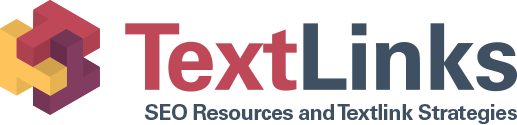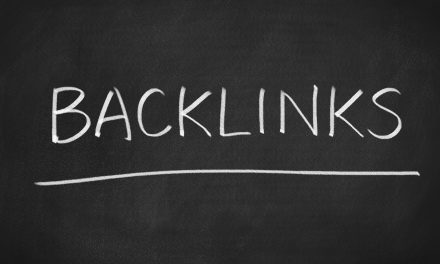How to Leverage Your Google AMP Analytics

The Washington Post increased its return visits by 23% by embracing AMP. Wired Magazine saw its CTR go up a quarter. The proof is in the pudding, as they say.
It’s time to not only embrace AMP but to leverage the data to optimize your website’s ability to make the most out of it. That’s where AMP Google Analytics comes in.
Let’s explore the reports you need to be using in Google Analytics and how to use this data to create more effective strategies for your website.
What is AMP?
First, for anyone who may not be familiar, let’s briefly talk about what AMP is. AMP is initiative spear-headed by Google to make the web a more user-friendly place.
They envision a system that rewards pages that are ultra-fast, beautiful and perform well across all devices. In this way, people find these pages easier and have a better overall experience.
This is what their algorithms that determine rankings have been working toward for years. But Google’s AMP (Accelerated Mobile Pages) just made it super easy by giving websites free tools that help them provide this mobile experience when people visit from certain sites.
All webmasters have to do is use the tools and leverage them to get results.
With it, websites will load faster and perform better than sites that don’t use it. That means a better experience and more positive reviews for you. Websites that use AMP even get a little AMP logo that appears in the search results.
This is not widely publicized to the average searchers. But over time people will recognize this as a sign that a page is very user-friendly before they even click.
Should You Use AMP?
Part of leveraging something is considering where and how to use it on your site. AMP sounds like a great tool, but there are a few things to consider.
To enroll and keep using it you must agree to certain guidelines, like not having annoying popups or excessive ad space. For many businesses, this is no problem. Other businesses use these interruption tactics to increase affiliate and other revenues.
Fortunately, you can put it on certain pages and exclude it from others in order to comply. AMP isn’t for everyone or every page.
Getting Started with AMP Google Analytics
Once you have AMP setup, you’ll want to immediately start leveraging the benefits by measuring and analyzing your AMP Google Analytics data.
Referrals
Start by expanding “acquisitions” in the left menu of your regular Google Analytics account. Then click “referrals.”
Here you’ll see the AMP URLs that are referring to your website. You can look at the number of visits and sessions each generated.
Find out which URLs are referring the most AMP traffic your way.
Evaluate the value of referrals from different locations just like you would when analyzing “normal” traffic. If you’ve got goals or sales funnels set up, you can see how those perform compared to non-AMP referred visits.
Then analyze the data to figure out why you’re getting a higher number of conversions from certain sites. Apply what you determine from the AMP Google Analytics analysis to your strategies.
One very important thing to keep in mind here is that the pages that you choose to AMP may be the top of the funnel. You may not see these visits turn into immediate transactional events. But you will see those conversions that began here in other areas of your Google Analytics reports.
Assisted conversions help us get a better picture in this regard.
Assisted Conversions
This part of AMP Google Analytics will require a little setup. First go to:
Conversions > Multi-Channel Funnels > Assisted Conversions
From here:
- Click “Channel Groupings”
- Select “Create a custom channel grouping”
- Give the channel the name “AMP”
- Select source
- Type “amp” into the form
- It will auto-populate amp sources referring. Select one.
- Click “Save”
Now return to the report where you’ll find AMP among your referrers. You can now see how many transactions occurred later in the funnel that began as an AMP click. Unfortunately, this AMP Google Analytics report is a little lacking because you can’t see the exact pages referring to you.
Hopefully, that gets fixed in the near future to become even more valuable in your data collection.
A Work in Progress
Right now these are your most valuable AMP Google Analytics reports. But as with any new tool, we can expect better data to be forthcoming. Google’s great that way.
At this time, you’ll notice the shortcomings in these reports. They make it hard to get the full picture quickly. But persist. This is still very valuable information in the right hands.
You can be sure that Textlinks will update you on this site when these reports are improved.
How to Start Leveraging this Information
Data is worthless if you don’t know how to use it. Let’s go there next. Here’s what you need to know to convert knowledge into power in your SEO strategies.
First, recognize the limitations of these reports. If you’re not seeing a lot of AMP traffic at first, don’t give up. It will increase over time and you want to already have the systems in place before every Jane, Sue, and Mary tries to get in on this.
Do some detective work. Figure out why certain pages are referring more traffic your way.
Can you find any underlying similarities? What are they? What can you do more of to amplify the traffic from these sources and get more from other sources?
Explore why some pages are converting better than others. You know they’re fast and user-friendly. What about CTA positions and strategically placed links to slash bounce rates? Do some A/B testing in order to conversion rate optimize.
AMP Google Analytics
AMP provides a great opportunity for an improved user experience. But with analytics, you can go beyond this to increase the amount and quality of AMP traffic. Find out where that traffic’s coming from and how you can generate more and better AMP traffic.
For more tips and tricks for increasing website traffic and more, follow the Textlinks blog.