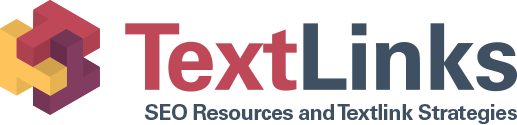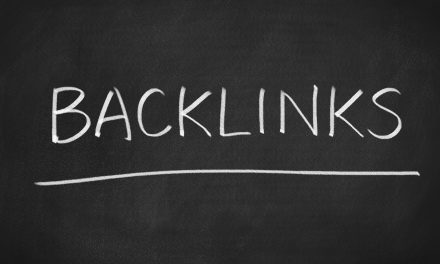10 SEO Tips for Your Computer Repair Company’s New Website

It’s time to set up a website for your new computer repair company. But you don’t want just any website! You want one that will bring in customers and keep them coming.
There are plenty of other computer repair companies, though. So how do you convince people to choose your company instead of someone else’s?
One way is to be among the top search results when someone looks for services online. In order to do that, you’ve got to use Search Engine Optimization (SEO).
How do you do it? Keep reading and we’ll tell you.
Here are ten new website SEO tips that will grab the attention you’re looking for.
1. Use Specific Keywords
If you’re trying to grab the attention of a specific group of people, you’ve got to use the right keywords. Don’t just say “repair” all over your website. Use “computer repair” instead.
If you specialize in laptop repair, make sure you make it known. If that’s the case, “laptop repair” would be a better keyword than “computer repair.”
Long-tail keywords and phrases are even better. For example, you could use the phrase “computer repair in Atlanta, Georgia,” instead of just “computer repair.” That will help you reach your intended audience better.
Use your chosen keywords throughout your website, at least once on each page. Don’t make it sound unnatural though! Keyword stuffing will give you the opposite result of what you’re going for.
2. Be Mobile Friendly
Make sure your SEO efforts give you the best bang for your buck by making your site mobile friendly. People access the internet on their phones more often than on a desktop. So make sure you’re keeping up with trends.
If someone needs computer repair, they may need to use a different device to search for your services. Make sure you can be found on mobile devices as well as desktop computers.
3. Research Your Audience
To use SEO properly, you’ve got to know who you’re trying to reach. Keywords can be used to target the audience you’re going for.
If you don’t really understand your audience, you’ll have a hard time reaching them. Decide who your target audience is, then dig in.
What, when, and how does your audience tend to make purchases? Where do they tend to look for help?
The more you get to know your audience, the more you can cater to them.
4. Provide Lots of Content
This might sound counter-intuitive, but hear us out. If you post content on repairing computers, people will still come to you instead of doing it themselves.
Providing multiple types of content is best. Blog posts, videos, info-graphics, and more are great for grabbing attention.
Visitors to your site will appreciate the variety. And, the variety will provide you with multiple ways to reach out to potential customers.
Remember to use your SEO keywords in all your content, no matter the type.
5. Research Competitors
What keywords do your competitors rank for? How do they draw in business? Looking at this information can be really helpful.
You don’t want to replicate a competitor’s website. You certainly don’t want to plagiarize. But you can learn a lot by getting to know them and their marketing strategies.
6. Publish Often
Keywords are great, but they only go so far. If you don’t post regular content, your site could still get buried.
Keep the content coming to keep your customers engaged. As an added bonus, you’ll continue adding important keywords to your site as your publish.
Google doesn’t like dead websites. So keep yours alive with regular content. You don’t have to publish something new constantly. But make sure it’s done on a regular schedule.
7. Make it Fast
Make sure your website’s fast if you want to keep potential customers’ attention. You’ve got about eight seconds to convince them to stay.
If the page a potential customer is trying to visit doesn’t even load in eight seconds, you’ve probably lost them. So make sure your site is quicker than that.
People expect instant, or close to that, so give them the best you can.
8. Utilize Google Trends
Google offers an awesome tool to help you come up with content ideas. This is especially great if you aren’t sure what to post about or include on your website.
The Google Trends tool helps you see what applicable topics people are interested in right now. In other words, what’s trending.
If you find that your target audience is very interested in damaged laptop screens right now, you’d better publish a post about it.
9. Share on Social Media
SEO will help you show up in Google searches, true. But you’re missing out on a whole lot of exposure if you don’t use social media.
People love to use social media, and they love to share what they find there. Use your SEO knowledge and put it to work on your chosen platform.
Make your posts engaging and interactive. Don’t forget to use video!
10. Use Best Practices
Don’t get so caught up in finding and using the right keywords that you forget to use best practices.
Use your keywords in multiple places, including titles. But never duplicate title headings. Secondary keywords are also helpful.
Write descriptions that are compelling and concise. Don’t be vague and unhelpful.
Use anchor texts and include internal and external links. And always make your content easy to read.
Try These New Website SEO Tips Today
SEO is an invaluable tool when it comes to getting traffic to your site. Don’t try to face the Internet without it. It’s essential whether your website is established or new.
As you design your website, keep these new website SEO tips in mind. They’ll bring in the traffic you’re looking for and help your site get established successfully.
Don’t forget to utilize social media as part of your SEO marketing plan. Click here to learn about using social media successfully.