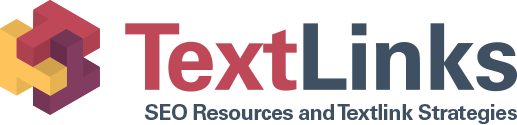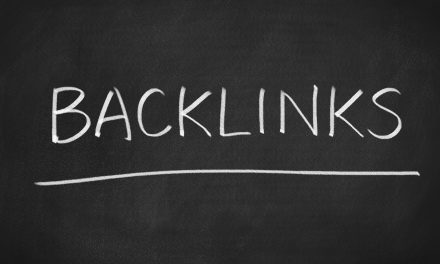How to Add SSL to WordPress: A Beginner’s Guide to Secure Websites

Is your WordPress site secure?
If you’re not sure, you might need to make sure your site has an SSL certificate. This ensures that your website is secure, and your customers are at risk of having their sensitive information stolen.
Data security is a serious issue right now. A lot of major companies are being hacked regularly, and it’s leading to serious data breaches where thousands of people’s information is at risk.
Don’t let that happen to your company. A data breach at a small company could put it out of business, so you’ll need an SSL certificate for your website. Keep reading to find out how to add SSL to WordPress.
What is an SSL Certificate?
Many websites out there run on what is called HTTP (or hypertext transfer protocol). If you go to WordPress and create an HTTP site on your own, it won’t be automatically secure. That’s why you need to add an SSL (or secure sockets layer) certificate.
This SSL certificate makes your site an HTTPS site. Go to any site you frequently visit and look at the first five letters in the address bar. Odds are you’ll see something that reads https:// which means that the site is secure.
SSL encrypts the data on your site so it can be easily accessed by hackers. Every time someone visits your site they are transferring data, so you need to have this extra layer of security.
Do I Need One For My Website?
The short answer is yes, everyone should have an SSL certificate to make sure that their users are safe online.
However, it’s required to have one if you collect any information from your users. This information could include extremely sensitive information like credit card numbers and social security numbers.
But it can also include emails, phone numbers and other things that are commonly stolen online.
How To Add SSL to WordPress
If you’re a beginner, you probably need to know how to add SSL to WordPress. It used to be a complicated and expensive process, but now most hosting services will offer SSL for free with your hosting fee.
Once you’ve activated your SSL certificate with your hosting company, you’ll need to make sure you set up your WordPress site with your new HTTPS URL. This can be done automatically with a WordPress plugin, such as Really Simple SSL.
After you activate the plugin from your WordPress dashboard, it will automatically check that your certificate is active and update your URL for you.
Learn More About Your Website
Now you know how to add SSL to WordPress, you should secure your website right away. And this should always be done before you put a new website into the public domain.
After you’ve secured your site, you can focus on other optimization and marketing tools. In addition to security, every website needs a good SEO strategy.
To help you get started, check out this article on how to tell if your website design is helping or hurting your SEO.